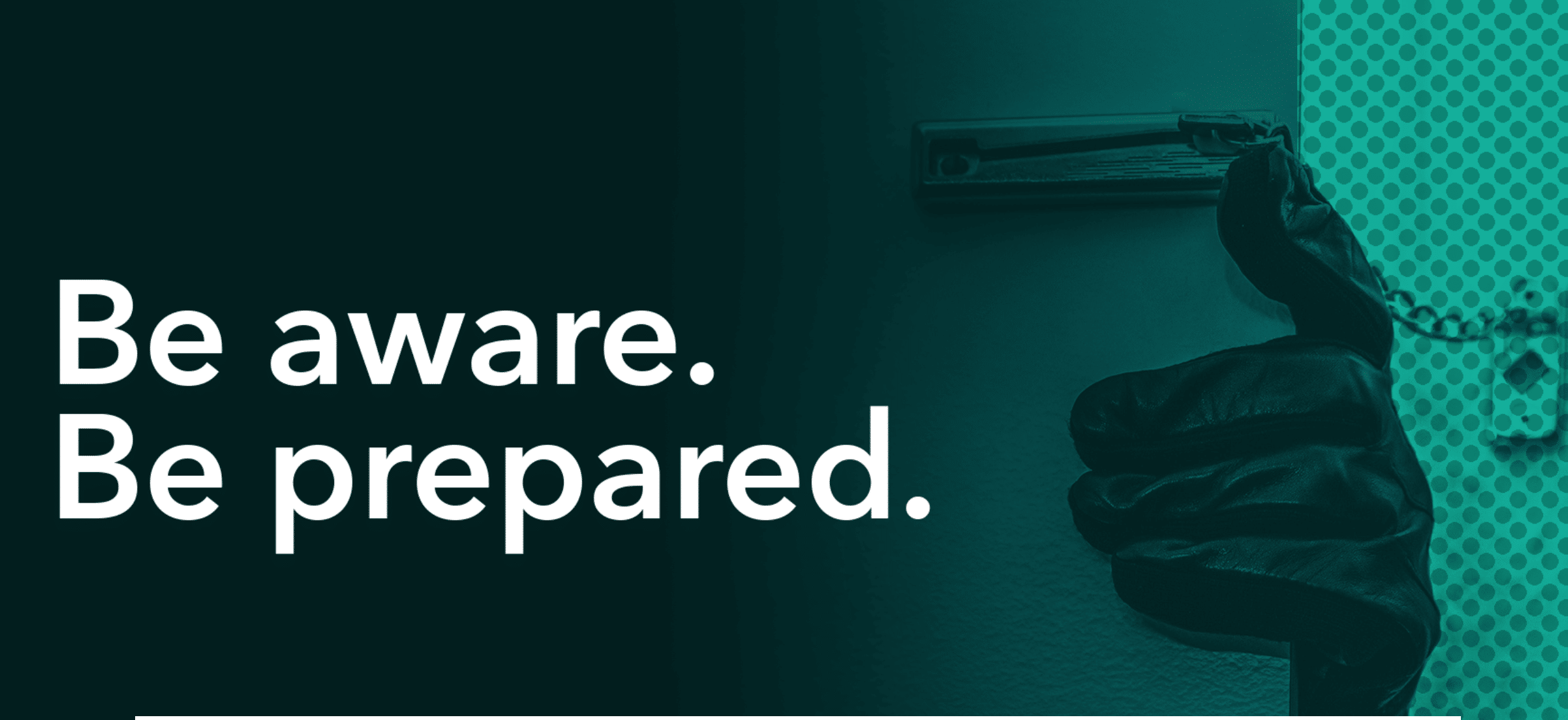Microsoft 365 Streamlines Business and Reduces Spend
 When doing business online, you have many options for available software and systems. You might turn to one solution to handle online meetings, another to drive collaboration, and yet another to manage your content and workflow. It can get confusing. Plus, when you are duplicating tools, IT spend can mushroom unnecessarily. Microsoft 365 aims to offer a single, all-in-one solution. This article highlights the benefits of streamlining your software needs.
When doing business online, you have many options for available software and systems. You might turn to one solution to handle online meetings, another to drive collaboration, and yet another to manage your content and workflow. It can get confusing. Plus, when you are duplicating tools, IT spend can mushroom unnecessarily. Microsoft 365 aims to offer a single, all-in-one solution. This article highlights the benefits of streamlining your software needs.
Formerly Office 365, Microsoft 365 is for home, business, enterprise, and education users. Microsoft touts that the software helps businesses reimagine the way they work.
Consolidating many business apps can encourage productivity, support collaboration, and cut costs. Doing away with the fragmentation of many different vendor apps your business can:
- save time;
- manage projects, communications, calendars, and more in a unified platform;
- simplify deployment;
- cut tech support and IT management challenges;
- budget better with one invoice for the one solution.
Microsoft 365 Replaces Your Many Apps
There are many online business tools you can replace with Microsoft 365.
Communication
First, there’s Business Voice to replace your traditional phone systems. This secure and cost-effective VoIP service enables users to make and receive calls from any device. You can use a laptop, mobile, or desktop, while continuing to use the same number as the desk phone. You can dial in numbers for call conferencing, AI voicemail, transcription, and real-time captioning help, too.
Microsoft 365 also lets users pop into meetings immediately within their Teams channels. They can easily start a phone or video meeting, and during the meeting, they can also share files and PowerPoints. Plus, integrating Outlook contacts and calendars helps efficiency and scheduling.
Collaboration
Microsoft users are already relying on Word, Excel, and PowerPoint files. With Microsoft 365, these files are easy to use and share online. Collaborate in a shared document, in real-time, with version control.
Within Microsoft Teams, users have a whiteboard and screen, too. Custom backgrounds and the Together mode are particularly useful during the pandemic. Blur the background on a video call or choose a custom setting. Or sit in a shared digital background to feel as if you’re all actually in the same space together again.
This can replace GoToMeeting, Zoom, and WebEx, as well as document management software, Box, or an on-premises file server.
Apps and Services
Integrate bots, automate workflows, or manage data with more than 700 productivity, project management, industry-specific, or business department apps.
Businesses can connect data to improve agility with Power automate doing repetitive tasks. Power BI makes it easier to discuss and visualize data.
Emails and Planning
Microsoft Exchange does away with on-premises email, Web hosting provider email, or Gmail. Plus, people can stay better organized with integrated notes, documents, and calendars.
Instead of tracking things in Trello, Basecamp, or another project platform, use Planner to stay on top of progress.
File storage
Your Microsoft 365 subscription includes 1 terabyte of OneDrive cloud storage. That’s equivalent to 6.5 million document pages (such as Office files, PDFs, and presentations). Plus, your workers can share, locate, and collaborate in SharePoint.
Cybersecurity
Microsoft 365 also offers secure messaging and multi-factor authentication. The “1,000+ security and privacy controls” help meet industry and regulatory standards. That’s without needing Proofpoint, Mimecast, or Barracuda, or other advanced threat protections.
Simplify your IT infrastructure with Microsoft 365. Reduce software duplication, cut back on software licensing costs, and regain storage capacity.
Find out more about this secure, current, unified platform solution. Microsoft 365 can benefit your business. Our IT experts can answer your questions. We’ll help you make the most of your Microsoft subscription. Contact us today at (416) 645-2469 or (905) 667-0441 or email us.
Want to be notified when our next blog is posted, sign up here.