Struggling with Email Overload?
Email has allowed us to send and receive messages more easily than ever before. While this is a good thing, it can lead to problems. You may receive dozens or even hundreds of emails in a day. At this point, it feels like you’re wasting your entire day dealing with those incoming messages. Even worse, it makes it difficult to find important messages in your inbox. You can quickly become overloaded with emails.
So how can we deal with this overload? The first step is to reduce the number of emails you receive overall and there are a few ways to do this.
Restrict who you give you email address to It’s important to think carefully about who you give your email to. For example, if you enter a lot of contests, this often automatically subscribes you to several email campaigns. If you type your email into every popup box asking for it, these add up. Reduce who you give your email to.
 Unsubscribe
Unsubscribe
Go through your inbox and unsubscribe to newsletters that you never read. If you haven’t opened one of their emails in months, chances that you’ll start to later are low. Turn off notifications from social networks such as Facebook, Twitter, and Pinterest. If you like emails from these networks, then at least adjust the settings so they email you highlights once a week or month rather than allowing them to spam your inbox several times per day.
Do you need that notification?
If you receive emails that contain information you can find elsewhere, switch those notifications off. For instance, you might run an e-commerce site that sends an email for every sale. If your website already has a record of this, you don’t need it in two places. Make sure not to use your email as a to-do list. When you need to remember to do something, put that on a list elsewhere to clear up your inbox. If this is a hard habit to break, at least make a folder for things you need to do and move emails there and out of your general inbox.
Change your email habits
Change your own email sending habits. If a topic is complex and will require a lot of back and forth conversation, consider discussing it in person or over the phone. Sending fewer emails will reduce how many you receive in return. Remember that you don’t need to respond to every email you receive. A response indicates a willingness to continue to conversation.
Resist the urge to send messages with a single word like “Thanks!” or “Ok” and you’ll notice others will stop sending you similar, unnecessary messages. When sending group emails, you can also remind others not to use “reply all” unless it’s information relevant to the entire group.
Start clearing out
Now you can start emptying out your inbox and getting rid of any old emails you don’t need to keep. Delete old calendar invites, advertisements, or any emails where the problem has already been resolved. Respond to any messages that can be answered within only a few minutes. File everything that is left until you have a completely empty inbox. Archive messages where you don’t need to take an action, but you think might be useful. You can search and find these later if necessary. Put other emails into folders based off of the type of email and the priority level.
From now on, all of this can be automated. You can have receipts automatically go into a receipt folder, calendar invites go into another, etc. A cluttered inbox leads to your mind feeling just as cluttered.. Free up your inbox to free up your mind and create more time in your day-to-day life. Let email overload become something of the past.
If you need help with your emails, give us a call on (416) 645-2469.

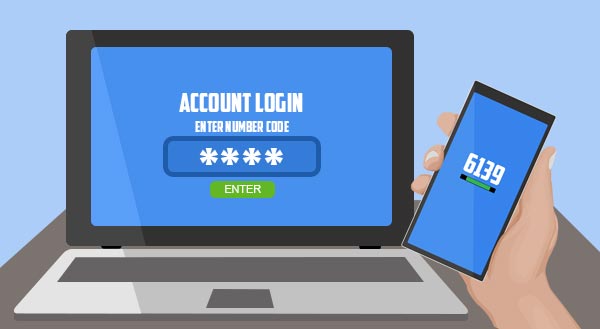
 In the computer world, your second line of defense (after your username and password combination) is called “2-factor authentication.” Sometimes referred to as multiple-step or multi-factor verification, 2-factor authentication is a way to double check a person’s identity. This can be enabled every time a person logs in or just under certain circumstances. For example, signing in from a new device or different country might trigger 2-factor authentication.
In the computer world, your second line of defense (after your username and password combination) is called “2-factor authentication.” Sometimes referred to as multiple-step or multi-factor verification, 2-factor authentication is a way to double check a person’s identity. This can be enabled every time a person logs in or just under certain circumstances. For example, signing in from a new device or different country might trigger 2-factor authentication.
 You may have noticed many business websites now have a green padlock in the address bar next to the letters ‘https’. Until recently, you’d only see that on shopping or banking sites, but it’s now become the expected norm for all business websites – even if you don’t ask people to log in or enter credit cards. Simply put, the ‘s’ in https stands for secure and means any data sent/received by the visitor is encrypted.
You may have noticed many business websites now have a green padlock in the address bar next to the letters ‘https’. Until recently, you’d only see that on shopping or banking sites, but it’s now become the expected norm for all business websites – even if you don’t ask people to log in or enter credit cards. Simply put, the ‘s’ in https stands for secure and means any data sent/received by the visitor is encrypted.
 New computers are whisper quiet, seeming to run on pure magic, but after a while computers can start making some pretty weird noises. Clicks, clunks, and about-to-take-off jet noises are the most common, but when should you worry? Your computer has a number of moving parts and even some stationary parts that can make noises. If you’re listening, your computer might be telling you about its current health and how you can help it run smoother, for longer.
New computers are whisper quiet, seeming to run on pure magic, but after a while computers can start making some pretty weird noises. Clicks, clunks, and about-to-take-off jet noises are the most common, but when should you worry? Your computer has a number of moving parts and even some stationary parts that can make noises. If you’re listening, your computer might be telling you about its current health and how you can help it run smoother, for longer.
 Travelling soon? For most people, this also means making sure your tech is packed and ready for the adventure. Smartphones, ebook readers, tablets, laptops and smart watches are now so light and portable that you’d never think of leaving them behind, plus they can add a ton of value your experience.
Travelling soon? For most people, this also means making sure your tech is packed and ready for the adventure. Smartphones, ebook readers, tablets, laptops and smart watches are now so light and portable that you’d never think of leaving them behind, plus they can add a ton of value your experience.
 Sounds scary doesn’t it? Almost like a swat team dressed in black is going to swing in and start yelling orders. While just as effective at disabling the bad guys, Unified Threat Management (UTM) is a special kind of IT solution focused on proactive protection. Consider it more like a team of virtual bodyguards that stand at the door between your business and the internet, keeping trouble out while your legitimate traffic can come and go normally.
Sounds scary doesn’t it? Almost like a swat team dressed in black is going to swing in and start yelling orders. While just as effective at disabling the bad guys, Unified Threat Management (UTM) is a special kind of IT solution focused on proactive protection. Consider it more like a team of virtual bodyguards that stand at the door between your business and the internet, keeping trouble out while your legitimate traffic can come and go normally.


