Why You Shouldn’t Let Your Web Browser Store Your Passwords
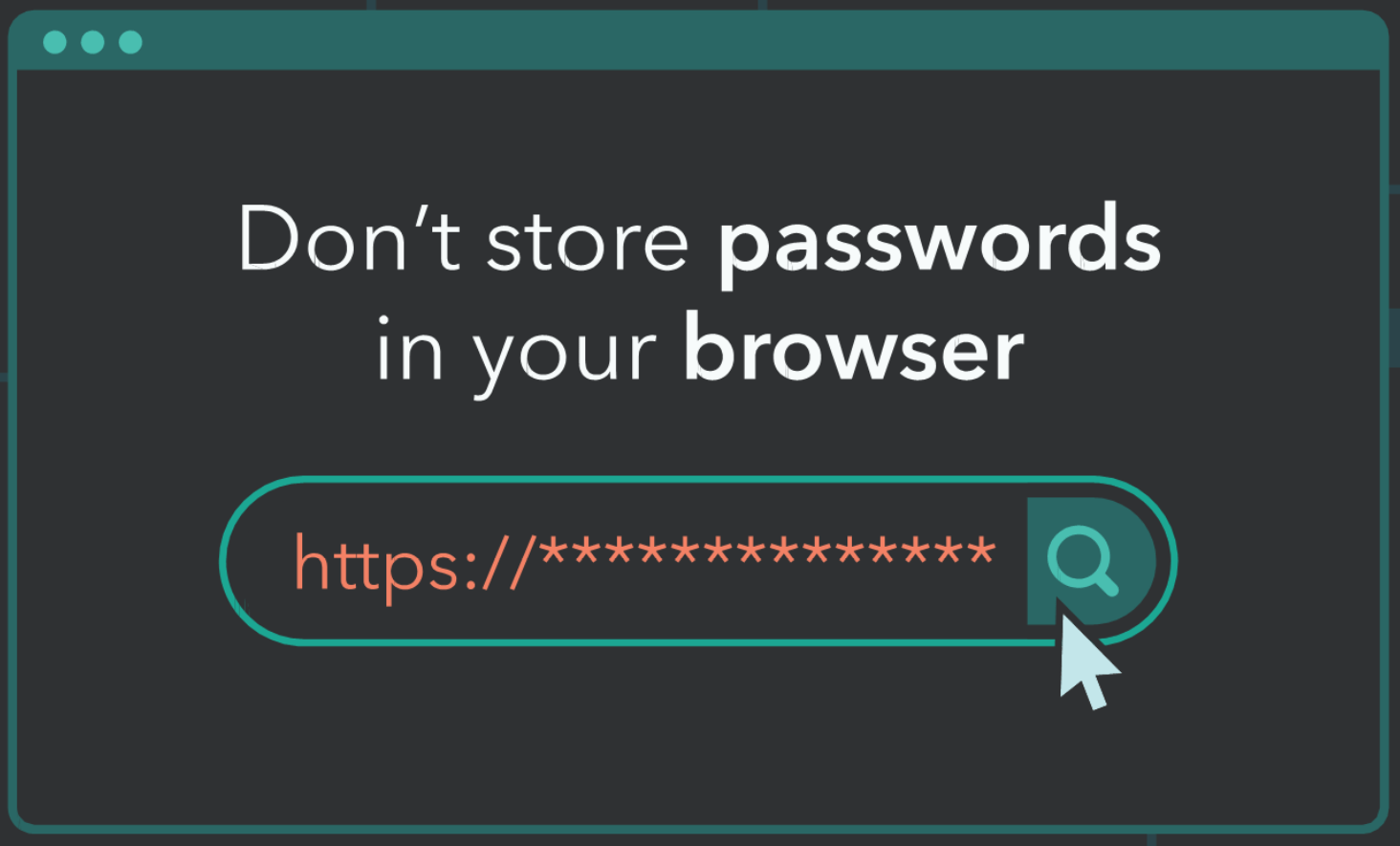 The following is a reprint from MYKI:
The following is a reprint from MYKI:
When it comes to creating and storing passwords, a web browser just can’t compete with a password manager.
Although most web browsers offer you the options to remember, autofill, and even generate passwords for you, you may want to consider letting a dedicated password manager handle all that for you instead. Here are just a few good reasons why.
Identifying Bad Passwords
If you tell a web browser to remember your account passwords for you, it will do just that, regardless of what those passwords are. A password manager, on the other hand, will actually let you know if any of the passwords you’re using are weak or reused. That’s exactly what MYKI’s Security Dashboard feature is designed for.
Generating Strong Passwords
When creating a new account, your web browser will suggest a strong and complex password you can use instead of having to come up with one yourself. But while a web browser will just present you with a suggestion, a password manager like MYKI allows you to customize these strong passwords and select the number of characters used and whether the password includes numbers, uppercase letters, lowercase letters, or special characters.
Not Limited to One Browser
We’d all like to stick to one browser, but sometimes you just need to switch over to something different. For those who use their web browsers to store all their passwords, that means constantly having to export and import their passwords every time they make the move to a different browser. If you use a password manager like MYKI, all you need to do is install the MYKI browser extension that corresponds to your current browser to get immediate access to all your passwords, no matter what browser you’re using.
More Than Just Passwords
It’s true that web browsers can store your passwords for you, but that’s as much as they can do in most cases. Don’t let the name fool you: most password managers allow you to store a lot more than just passwords. With MYKI, you can store not only passwords, but 2FA secrets, payment card information, and much more.
When it comes to protecting your digital identity, there’s just no substitute for a good password manager like MYKI to prevent Phishing attacks.
Ask CPI Networks to set you up with a password management account. Contact us today at (416) 645-2469 or (905) 667-0441 or email us.
Want to be notified when our next blog is posted, sign up here.
