How Much Could A Ransomware Attack Cost You?
 Have you ever thought about how much your data is worth? Information is possibly the most valuable part of your business – there’s your client database, accounting software and inventory management, and of course, any intellectual property you may own. When the ransomware, WannaCry, tore through the world recently, many businesses were suddenly forced to re-assess the value of their data: was it worth saving, and what would be the deeper cost of the attack?
Have you ever thought about how much your data is worth? Information is possibly the most valuable part of your business – there’s your client database, accounting software and inventory management, and of course, any intellectual property you may own. When the ransomware, WannaCry, tore through the world recently, many businesses were suddenly forced to re-assess the value of their data: was it worth saving, and what would be the deeper cost of the attack?
Most ransomware attacks cost $150-$600 to get your files released, but that’s only IF the cyber-criminals honor the payment and actually give you the decryption key. Meanwhile, new client calls are still coming in and you may find yourself unable to operate with your systems down. Paying the ransom or restoring from an unaffected backup seems like a quick fix, but it doesn’t end there. There’s still the downtime involved to restore all your data – possibly days – and that’s a lot of lost productivity. Plus, if word gets out that your data has been compromised, you may find confidence in your business plummets and your existing clients head elsewhere. That $150 ransom may end up costing well over $150,000!
Prevent Ransomware Attacks on your Business
Keep your systems up to date: WannaCry took advantage of a flaw in older versions of Windows, one that was since patched by Microsoft. But to be protected, businesses had to be up to date with their patches AND be running a supported version of Windows. Delaying patches and updates puts your business at risk – we can help you update automatically.
Lock down employee computers: Very few staff will require full administrator access to your business network. The higher their level of permissions, the more damage a person can do – either accidentally with a whoopsie click, or by inadvertently installing malware. By locking down your employee computers, you have a better chance of containing a malware attack to non-vital systems. Our experts can design an access management plan that gives you best of both worlds: flexibility PLUS security.
Educate your workplace: Most employees believe they’re being cyber-safe but the reality is quite different. Many malicious links and embedded malware have become hard to spot in an instant – which is all it takes to click and regret. We can work with your staff to establish procedures around checking links for authenticity before clicking, awareness around verifying the source of attachments, and the importance of anti-virus scanning. We’ll help get the message through!
Have a solid backup plan: When ransomware hits, a connected backup = infected backup. Unfortunately, synced options such as Dropbox immediately clone the infected files, rendering them useless. The only safe backups will be the ones both physically and electronically disconnected, with systems designed to protect against attacks like this. Our experts can set you up with a backup system that makes recovery a breeze.
Be proactive: The best way to avoid the financial cost of a ransomware attack is to prevent it from happening in the first place. Remember, many businesses were able to watch WannaCry from the sidelines, completely unaffected and seizing opportunities while their competitors were down.
Our managed services can help protect your business against the next cyber-attack.
Call us today at (416) 645-2469, (905) 667-0441 or email us.
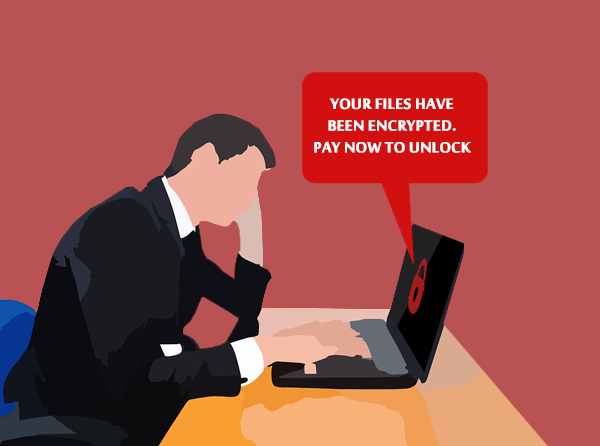
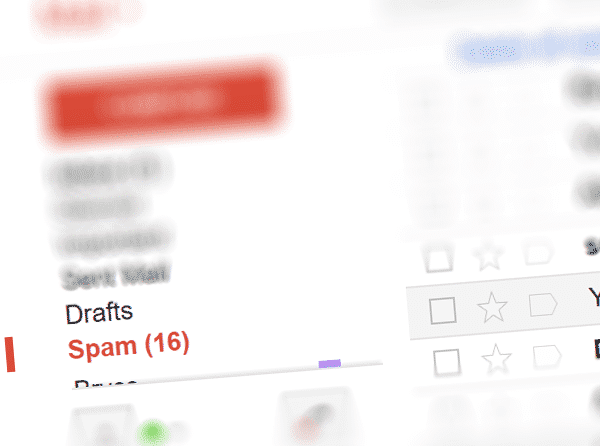
 How Spam Impacts Your Business
How Spam Impacts Your Business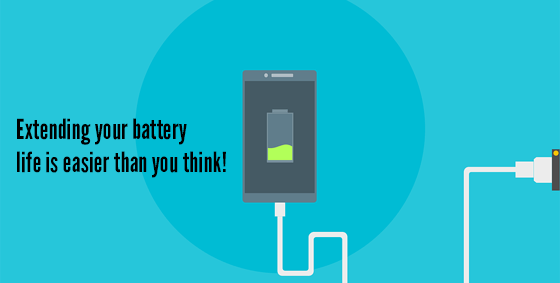
 But it’s not because of ‘battery memory’ and needing to be cycled (that’s an older battery type called NiMh), it’s because the modern LITHIUM-ION batteries in phones and laptops just simply wear out over time. Fortunately, extending your battery life is easier than you think! Which of the following GOOD battery habits do you have?
But it’s not because of ‘battery memory’ and needing to be cycled (that’s an older battery type called NiMh), it’s because the modern LITHIUM-ION batteries in phones and laptops just simply wear out over time. Fortunately, extending your battery life is easier than you think! Which of the following GOOD battery habits do you have?
 Working from anywhere is now as simple as accessing the internet on your device. Managers, owners, and employees are all embracing the flexibility of working while traveling, making it the new global norm. But while you were in the office, you were protected by professionally designed firewalls, security infrastructure, and robust software. As soon as you step away from the building, those protections disappear, leaving your device and the data inside at great risk.
Working from anywhere is now as simple as accessing the internet on your device. Managers, owners, and employees are all embracing the flexibility of working while traveling, making it the new global norm. But while you were in the office, you were protected by professionally designed firewalls, security infrastructure, and robust software. As soon as you step away from the building, those protections disappear, leaving your device and the data inside at great risk.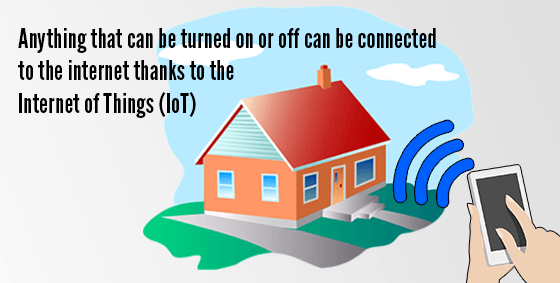
 You arrive at home and the door unlocks because it knows who you are, sensing the key in your pocket. The lights switch themselves on and your favorite music begins to stream gently through the living area. It’s already the perfect temperature, and as you head for the fridge, you notice an alert on the screen congratulating you on meeting your exercise goal today and suggesting a tasty snack.
You arrive at home and the door unlocks because it knows who you are, sensing the key in your pocket. The lights switch themselves on and your favorite music begins to stream gently through the living area. It’s already the perfect temperature, and as you head for the fridge, you notice an alert on the screen congratulating you on meeting your exercise goal today and suggesting a tasty snack.
 The best way to avoid a computer virus is by using common sense, but that doesn’t mean you’ll be safe from attack. Even the most careful user can find themselves infected in an instant and spreading the virus faster than a sneeze in flu season. It’s why antivirus software is still the first package we install on all systems – because you never know when you’ll be attacked. But should you choose free or paid antivirus?
The best way to avoid a computer virus is by using common sense, but that doesn’t mean you’ll be safe from attack. Even the most careful user can find themselves infected in an instant and spreading the virus faster than a sneeze in flu season. It’s why antivirus software is still the first package we install on all systems – because you never know when you’ll be attacked. But should you choose free or paid antivirus?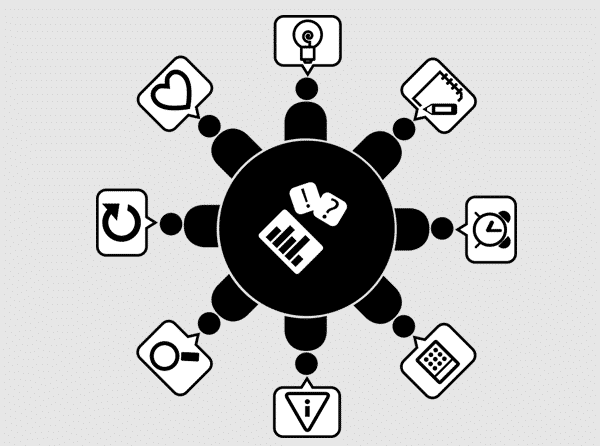
 Why? Here are the top 5 reasons to call in the networking professionals today:
Why? Here are the top 5 reasons to call in the networking professionals today: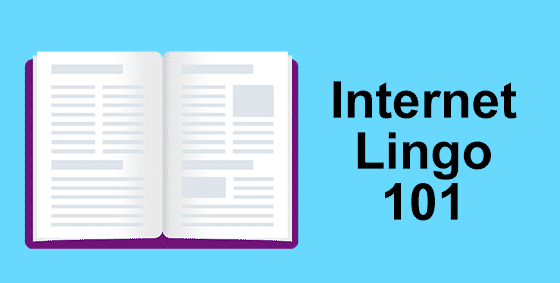
 The Internet is growing and evolving so fast even the dictionary has trouble keeping up. Here are 12 suddenly common terms that are helpful to know.
The Internet is growing and evolving so fast even the dictionary has trouble keeping up. Here are 12 suddenly common terms that are helpful to know.
 The countdown is on for Windows Vista users. On 11th April 2017, Microsoft will cease all support and security patching, just like they did with previous Windows versions. Naturally, you’re rather attached to your current operating system and not exactly leaping for joy at this news!
The countdown is on for Windows Vista users. On 11th April 2017, Microsoft will cease all support and security patching, just like they did with previous Windows versions. Naturally, you’re rather attached to your current operating system and not exactly leaping for joy at this news!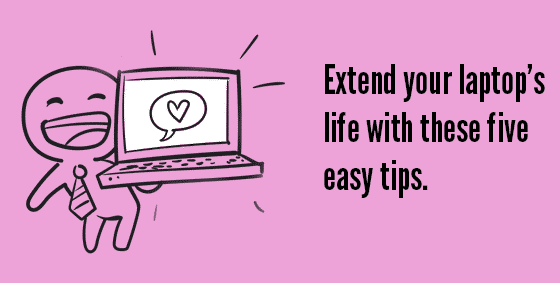
 Keep it cool: Your laptop has 2 sure ways of telling you when it’s too hot – the fan and auto-shut off. Each component in your laptop is generating heat, and the harder it’s working, the more heat each creates. The fan runs to blow that heat out the vent and keep the components cool enough to continue operating. Because there’s no clear temperature indicator, your fan volume is the best guide to monitoring laptop heat. While the laptop is working hard (and getting hot), the fan will spin faster and louder. It’s not uncommon for it to sound like a hair dryer at times! Help it out by keeping your fan vent clear of books, blankets, and other blockages.
Keep it cool: Your laptop has 2 sure ways of telling you when it’s too hot – the fan and auto-shut off. Each component in your laptop is generating heat, and the harder it’s working, the more heat each creates. The fan runs to blow that heat out the vent and keep the components cool enough to continue operating. Because there’s no clear temperature indicator, your fan volume is the best guide to monitoring laptop heat. While the laptop is working hard (and getting hot), the fan will spin faster and louder. It’s not uncommon for it to sound like a hair dryer at times! Help it out by keeping your fan vent clear of books, blankets, and other blockages.