5 Red Flags of Phishing Emails: Think Before You Click
 A single click can be the difference between maintaining data security and suffering massive financial losses. From the moment just one employee takes the bait in a phishing email, your business is vulnerable to data breaches and extensive downtime.
A single click can be the difference between maintaining data security and suffering massive financial losses. From the moment just one employee takes the bait in a phishing email, your business is vulnerable to data breaches and extensive downtime.
Quickly spot the red flags and put phishing emails where they belong:
1. Poor spelling and grammar While occasional typos happen to even the best of us, an email filled with errors is a clear warning sign. Most companies push their campaigns through multiple review stages where errors are blitzed and language is refined. Unlikely errors throughout the entire message indicate that the same level of care was not taken, and therefore the message is likely fraudulent.
2. An offer too good to be true Free items or a lottery win sure sound great, but when the offer comes out of nowhere and with no catch? There’s definitely cause for concern. Take care not to get carried away and click without investigating deeper.
3. Random sender who knows too much Phishing has advanced in recent years to include ‘spear phishing’, which is an email or offer designed especially for your business. Culprits take details from your public channels, such as a recent function or award, and then use it against you. The only clues? The sender is unknown – they weren’t at the event or involved in any way. Take a moment to see if their story checks out.
4. The URL or email address is not quite right One of the most effective techniques used in phishing emails is to use domains which sound almost right. For example, [microsoft.info.com] or [pay-pal.com] Hover over the link with your mouse and review where it will take you. If it doesn’t look right, or is completely different from the link text, send that email to the bin.
5. It asks for personal, financial or business details Alarm bells should ring when a message contains a request for personal, business or financial information. If you believe there may be a genuine issue, you can initiate a check using established, trusted channels.
While education is the best way to ensure phishing emails are unsuccessful, a robust spam filter and solid anti-virus system provide peace of mind that your business has the best protection available.
Give us a call at (416) 645-2469, (905) 667-0441 or email us to discuss how we can secure your system against costly phishing attacks.



 Getting hit with a ransomware attack is never fun, your files get encrypted by cybercriminals and you’re left having to decide: should we pay to get them back? It’s a scene that’s played out across the world with 70% of businesses saying ‘yes’ in 2016 alone. Here’s what you should consider if you’re ever in this situation.
Getting hit with a ransomware attack is never fun, your files get encrypted by cybercriminals and you’re left having to decide: should we pay to get them back? It’s a scene that’s played out across the world with 70% of businesses saying ‘yes’ in 2016 alone. Here’s what you should consider if you’re ever in this situation.
 Congratulations on your new business! Start-up costs can easily escalate, and tech is often one of the bigger expenses. It’s not that everything is high priced, but the sheer number of technologies available can overwhelm smart decision making. The latest tech is dangled in front of you with amazing features you didn’t know you needed, and suddenly your budget has gone boom!
Congratulations on your new business! Start-up costs can easily escalate, and tech is often one of the bigger expenses. It’s not that everything is high priced, but the sheer number of technologies available can overwhelm smart decision making. The latest tech is dangled in front of you with amazing features you didn’t know you needed, and suddenly your budget has gone boom!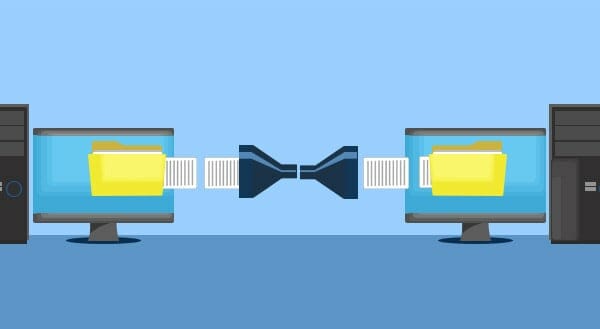
 Very few things in life are as intensely frustrating as slow network speeds. Whether accessing a shared database, sharing files between computers, or sending a file to print; waiting for transfers can seem to take an eternity. Worse still, these business breaks can keep both clients and staff waiting and get in the way of the productive business day.
Very few things in life are as intensely frustrating as slow network speeds. Whether accessing a shared database, sharing files between computers, or sending a file to print; waiting for transfers can seem to take an eternity. Worse still, these business breaks can keep both clients and staff waiting and get in the way of the productive business day.
 Two Monitors, Many Uses
Two Monitors, Many Uses
 Maintaining your privacy while using the internet has become more challenging over the years. The recent Facebook privacy scandal made that abundantly clear, with users shocked at how much information had been recorded about them. While it’s almost impossible to enjoy the internet and leave zero digital footprints, there are things you can do to hide your online activities – some more effective than others.
Maintaining your privacy while using the internet has become more challenging over the years. The recent Facebook privacy scandal made that abundantly clear, with users shocked at how much information had been recorded about them. While it’s almost impossible to enjoy the internet and leave zero digital footprints, there are things you can do to hide your online activities – some more effective than others.
 A security threat that exploits a previously undiscovered vulnerability in the computer is known as a zero-day threat. The name “zero-day” is designed to imply how long since the vulnerability was discovered. The term also indicates that system developers have had zero days to fix it.
A security threat that exploits a previously undiscovered vulnerability in the computer is known as a zero-day threat. The name “zero-day” is designed to imply how long since the vulnerability was discovered. The term also indicates that system developers have had zero days to fix it.
 Technology is a wonderful addition to every business, but what happens when the IT goes down? All those things you do now that were completely unthinkable 30 years ago have become part of your day-to-day processes. It lets you compete with big business and connect with customers from far away, boost productivity and efficiency like never before, and even added multiple zeros to your bottom line. IT is a necessity. Unfortunately, this means when downtime inevitably hits, you’ve got a BIG problem.
Technology is a wonderful addition to every business, but what happens when the IT goes down? All those things you do now that were completely unthinkable 30 years ago have become part of your day-to-day processes. It lets you compete with big business and connect with customers from far away, boost productivity and efficiency like never before, and even added multiple zeros to your bottom line. IT is a necessity. Unfortunately, this means when downtime inevitably hits, you’ve got a BIG problem.
 Getting new computers for your business is exciting, but what happens to the old ones? Depending on the age, some people sell them, others throw them out. That’s the easy part. The problem is the sensitive data on them. There are passwords, account numbers, license keys, customer details, medical information, tax returns, browser history…. the works! Each computer, whether laptop, tablet or desktop, contains a treasure trove of sensitive information that cybercriminals would love to get their hands on.
Getting new computers for your business is exciting, but what happens to the old ones? Depending on the age, some people sell them, others throw them out. That’s the easy part. The problem is the sensitive data on them. There are passwords, account numbers, license keys, customer details, medical information, tax returns, browser history…. the works! Each computer, whether laptop, tablet or desktop, contains a treasure trove of sensitive information that cybercriminals would love to get their hands on.